- UNIT-I
~Representative Uses of Computer Graphics
~Classification of Application Development of Hardware and software for computer Graphics
~Overview, Scan:
~Converting Lines
~Scan Converting Circles
~Scan Converting Ellipses
~Display Technologies
~Raster-Scan Display System
~Video Controller
~Random-Scan Display processor
~Input Devices for Operator Interaction
~Image Scanners
~Working exposure on graphics tools like Dream Weaver, 3D Effects etc
~Clipping
~Southland- Cohen Algorithm
~Cyrus-Beck Algorithm
~Midpoint Subdivision Algorithm
~2D Transformation
~Homogeneous Coordinates and Matrix Representation of 2DTransformations
~composition of 2D Transformations
~The Window-to-Viewport
Transformations
~Representing Curves & Surfaces----
~Polygon meshes parametric
~Cubic Curves
~Quadric Surface
~Solid Modeling---
~Representing Solids
~Regularized Boolean Set Operation primitive Instancing Sweep Representation
~Boundary Representations
~Spatial Partitioning Representations
~Constructive Solid Geometry Comparison of Representations
~Regularized Boolean Set Operation primitive Instancing Sweep Representation
~Boundary Representations
~Spatial Partitioning Representations
~Constructive Solid Geometry Comparison of Representations
~Multimedia Definition
~CD-ROM and the multimedia highway
~Computer Animation
(Design, types of animation, using different functions)
~CD-ROM and the multimedia highway
~Computer Animation
(Design, types of animation, using different functions)
~Uses of Multimedia
~Introduction to making multimedia –
~The stage of Project
~hardware & software requirements to make good multimedia skills
~Training opportunities in Multimedia Motivation for Multimedia usage
~Introduction to making multimedia –
~The stage of Project
~hardware & software requirements to make good multimedia skills
~Training opportunities in Multimedia Motivation for Multimedia usage
Computer graphics hardcopy is output in a fixed medium that can be taken away from the context in which it was created and can be communicated to your audience without that original context. There are several ways this can be done, but the basic idea is that any kind of medium that can carry an image is a candidate for hardcopy. These can be physical (paper, sculptural) or digital(images, video)
Creating hardcopy can mean creating a digital record of the work that can be sent to some sort of output device. That device may be actually attached to the computer, such as a printer or a film recorder, or it may be a device to which we communicate data by the network, disk, or CD-ROM
some of the important output devices used in a computer.
- Monitors
- Graphic Plotter
- Printer
Monitors
Monitors, commonly called as Visual Display Unit (VDU), are the main output device of a computer. It forms images from tiny dots, called pixels that are arranged in a rectangular form. The sharpness of the image depends upon the number of pixels.
There are two kinds of viewing screen used for monitors.
Cathode-Ray Tube (CRT) Monitor
Cathode-Ray Tube (CRT) Monitor
The CRT display is made up of small picture elements called pixels. The smaller the pixels, the better the image clarity or resolution. It takes more than one illuminated pixel to form a whole character, such as the letter ‘e’ in the word help.CRT’s Screen display is made up of small picture elements called pixels. The smaller the pixels the better the image clarity or resolution. CRT is the large bulky sized monitor. It has a high power requirement so it is not appropriate for portable devices.
A finite number of characters can be displayed on a screen at once. The screen can be divided into a series of character boxes - the fixed location on the screen where a standard character can be placed. Most screens are capable of displaying 80 characters of data horizontally and 25 lines vertically.
A finite number of characters can be displayed on a screen at once. The screen can be divided into a series of character boxes - the fixed location on the screen where a standard character can be placed. Most screens are capable of displaying 80 characters of data horizontally and 25 lines vertically.
There are some disadvantages of CRT −
- Large in Size
- High power consumption
Flat-Panel Display Monitor
The flat-panel display refers to a class of video devices that have reduced volume, weight and power requirement in comparison to the CRT. You can hang them on walls or wear them on your wrists. Current uses of flat-panel displays include calculators, video games, monitors, laptop computers, and graphics displays in hardcopy technologies.
A flat panel display is a television, monitor or other display appliance that uses a thin panel design instead of a traditional cathode ray tube (CRT) design. These screens are much lighter and thinner and can be much more portable than traditional televisions and monitors
The flat-panel display is divided into two categories −
- Emissive Displays − Emissive displays are devices that convert electrical energy into light. For example, plasma panel and LED (Light-Emitting Diodes).
- Non-Emissive Displays − Non-emissive displays use optical effects to convert sunlight or light from some other source into graphics patterns. For example, LCD (Liquid-Crystal Device).
Printers
The printer is an output device, which is used to print information on paper.
There are two types of printers −
- Impact Printers
- Non-Impact Printers
Impact Printers
Impact printers print the characters by striking them on the ribbon, which is then pressed on the paper.
These printers are of two types −
- Character printers
- Line printers
Character Printers
Character printers are the printers that print one character at a time.
These are further divided into two types:
- Dot Matrix Printer(DMP)
- Daisy Wheel
Dot Matrix Printer
Dot-matrix is an impact printer and it prints one character at a time in the form of dots. Its speed usually ranges from 30 to 550 characters per second (cps). Dot-matrix is the cheapest and the noisiest printer and has a low print quality. It was 1st introduced by Centronics in 1970
In the market, one of the most popular printers is Dot Matrix Printer. These printers are popular because of their ease of printing and economical price. Each character printed is in the form of a pattern of dots and head consists of a Matrix of Pins of size (5*7, 7*9, 9*7 or 9*9) which come out to form a character which is why it is called Dot Matrix Printer.

Advantages
- Inexpensive
- Widely Used
- Other language characters can be printed
Disadvantages
- Slow Speed
- Poor Quality
Daisy Wheel
The Head is lying on a wheel and pins corresponding to characters are like petals of Daisy (flower) which is why it is called Daisy Wheel Printer. These printers are generally used for word-processing in offices that require a few letters to be sent here and there with very nice quality. A daisy wheel printer produces letter quality print and it can’t produce graphics output. Its speed is around 90 cps.
How it works1. In Daisy wheel printer each petal of the wheel has a character embossed on it.
2. A hammer presses the wheel against a ribbon which in turn makes an ink stain on the paper
3. A motor spins the wheel rapidly and when the desired character spins to the correct position, a print hammer strikes it to produce the output

2. A hammer presses the wheel against a ribbon which in turn makes an ink stain on the paper
3. A motor spins the wheel rapidly and when the desired character spins to the correct position, a print hammer strikes it to produce the output
Advantages
- More reliable than Dot Matrix Printer
- Better quality
- Fonts of character can be easily changed
Disadvantages
- Slower than Dot Matrix Printer
- Noisy
- More expensive than Dot Matrix Printer
Line Printers
Line printers are the printers that print one line at a time.Line printers are the impact printers and are used for producing high volume paper output. These printers print the complete line at a time so that’s why they are called line printers. They are faster printers having speed in the range of 300 to 2500 lines per minute

These are of two types −
- Drum Printer
- Chain Printer
Drum Printer
Drum printers print one line at a *9time. It consists of a solid cylindrical drum with character embossed on its surface in the form of circular bands. Each band contains numerals, alphabets and special characters.
This printer is like a drum in shape hence it is called drum printer. The surface of the drum is divided into a number of tracks. Total tracks are equal to the size of the paper, i.e. for a paper width of 132 characters, the drum will have 132 tracks. A character set is embossed on the track. Different character sets available in the market are 48 character set, 64 and 96 characters set. One rotation of drum prints one line. Drum printers are fast in speed and can print 300 to 2000 lines per minute.
Advantages
- Very high speed
- Very expensive
- Characters fonts cannot be changed
Disadvantages
. 1. Expensive
2. Noisy while operation.
3. It cannot produce different sizes of print and graphics.
2. Noisy while operation.
3. It cannot produce different sizes of print and graphics.
Chain Printer
In this printer, a chain of character sets is used, hence it is called Chain Printer. A standard character set may have 48, 64, or 96 characters.Chain/band printers are line printers which print one line at a time. It consists of a metallic chain on which all the characters of the character set supported by the printer are embossed. A character set may have 48, 64, or 96 characters. Its speed ranges from 400 to 3000 lines per minute.

Advantages
- Character fonts can easily be changed.
- Different languages can be used with the same printer.
Disadvantages
- Noisy
Non-impact Printers
Non-impact printers print the characters without using the ribbon. These printers print a complete page at a time, thus they are also called as Page Printers.
These printers are of two types −
- Laser Printers
- Inkjet Printers
Characteristics of Non-impact Printers
- Faster than impact printers
- They are not noisy
- High quality
- Supports many fonts and the different character size
Laser Printers
Laser printers are page printers which print one page at a time. The main components of laser printers are a laser beam source, a multi-sided mirror, a drum, and a toner. The laser printer produces very high-quality output. Its print speed ranges from 4 to 12 pages per minute in case of the low-speed laser printer and 500 to 1000 pages per minute in case of a high-speed laser printer. It has a resolution 600 dpi.
These are non-impact page printers. They use laser lights to produce the dots needed to form the characters to be printed on a page.
How it works
1. Paper is fed and the drum rotates.
2. A laser beam conveys information from the computer to a rotating mirror and thus an image is created on the drum.
3. The charges on the drum are ionized and the toner sticks to the drum.
4. Toner is transferred from drum to paper.
5. Heat is applied to fuse the toner on the paper.
Advantages
- Very high speed
- Very high-quality output
- Good graphics quality
- Supports many fonts and the different character size
Disadvantages
- Expensive
- Cannot be used to produce multiple copies of a document in a single printing
Inkjet Printers
Inkjet printers are non-impact character printers based on relatively new technology. They print characters by spraying small drops of ink onto paper. Inkjet printers produce high-quality output with presentable features use in this hardCopy technology.
They make less noise because no hammering is done and these have many styles of printing modes available. Color printing is also possible. Some models of Inkjet printers can produce multiple copies of printing also.

Advantages
- High-quality printing
- More reliable
Disadvantages
- Expensive as the cost per page is high
- Slow as compared to the laser printer


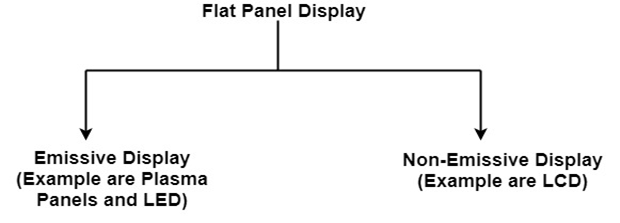






No comments:
Post a Comment